The who, what, when, where, why, and how of the Cloud!
“What is the cloud?” is the most common question I’ve been asked recently pertaining to the IT industry. Many people have some very common misconceptions about many attributes of the cloud. I started asking my friends and family the same questions and to my surprise, I was given very vague answers that were mostly incorrect. That is what prompted me to write this blog and set the record straight once and for all. I like exposing these well-kept secrets of IT so that my customers and the public can make informed decisions about their IT business needs.
What is the Cloud?
When someone says your data is in the cloud, it has nothing to do with white fluffy things in the sky. It has a terrestrial home that’s stored somewhere or many somewheres, and the network of servers find what you need and deliver it. The cloud refers to software and services that run on the Internet, instead of locally on your computer. Most cloud services can be accessed through a Web browser like Internet Explorer or Google Chrome.
Some examples of cloud services include Google Drive, Apple iCloud, Netflix, Yahoo Mail, Dropbox and Microsoft OneDrive. (There are also many, many business applications for cloud computing, but for the purpose of this post, I’ll deal with consumer solutions.)
When is the cloud practical for business?
The cloud is a great place to store files, which need to be accessed outside of your network, shared or protected. The cloud offers the best disaster recovery protection from events such as hurricanes, fire, and theft.
You can connect to cloud-based programs at any time, on almost any device with an Internet connection. This leads to greater collaboration, particularly for businesses with remote employees.
By using cloud based services, teams in different locations can collaborate on documents and projects without needing to email attachments. They can also share calendars and task lists in real time.
Employees communicate and connect through instant messaging and hold impromptu meetings with robust audio, video and screen sharing capabilities. Some cloud-based services make it possible to include customers and vendors in these meetings. This improved sharing of information has the potential to enable your company to react more quickly to business opportunities in other markets.

Cloud-based services can help you save money on many fronts, including server maintenance, power and cooling costs, and software licensing and upgrade expenses. Just under half—49 percent—of SMBs use Cloud computing to lower costs, according to the Microsoft survey. Rather than spending money to maintain hardware that often goes unused, subscribing to software and services for a low monthly fee can help small businesses stretch their budgets further.
If you don’t have the time or resources to implement a backup strategy—or if you keep your backed-up data on-site—the Cloud can help ensure you are able to retrieve the latest versions of your data in case of an on-site system failure or a disaster, such as fire or flood. You can choose a Cloud-based service to back up your data frequently or automatically to a safe online location so that if the unexpected happens, you can be back up and running within minutes. Many providers offer geo-redundant backup, meaning your data is saved in multiple centers across multiple locations, to improve security.
Cloud-based services often can be more reliable than services delivered on-premise, particularly if servers or other hardware are aging.
With servers located off-site and their management left to an experienced provider, Cloud computing allows you to focus on what you do best—running your business. Because resources in the Cloud can be accessed as needed, the time it takes to get started with these services shrinks from days to minutes. For small businesses wanting to stretch their resources and be more competitive, working in the Cloud is becoming a must.
Where is the best location to store information in the cloud?
There are many locations to store your data in the cloud. Services such as Microsoft OneDrive, Google Docs, DropBox, etc provide cloud based file storage. In order for you to find the best solution for a network environment, it might require multiple cloud resources, in various locations, for performance and disaster recovery. Please consult an IT professional like IGTech365 for a customized solution.
Why store your data in the cloud?
Since the advent of the internet, the technology industry has been steadily moving away from local storage to remote, server-based storage and processing — what is known as the cloud. Look at music and movies: We used to play them from local media, but now they’re streamed from servers. You can reap the same advantages of anywhere-access and sharing (and the productivity gains that can bring), as well as the reduction of local storage requirements by keeping your own documents and media files in the cloud.
How to get your data into the cloud?
Contact an IT professional. These professionals have the specialized tools required to migrate your data quickly, efficiently, and without corruption occurring… and if it does recovering the uncorrupted copy to migrate. While this seems simple, it can be a time consuming and very technical process best assigned to an IT professional.
Who created the cloud?
1960’s – Cloud computing is believed to have been invented by Joseph Carl Robnett Licklider with his work on ARPANET to connect people and data from anywhere at any time.
1983 – CompuServe offered its consumer users a small amount of disk space that could be used to store any files they chose to upload.
1994 – AT&T launched PersonaLink Services, an online platform for personal and business communication and entrepreneurship. The storage was one of the first to be all web-based, and referenced in their commercials as, “you can think of our electronic meeting place as the cloud.
2006 – “ Amazon Web Services” introduced their cloud storage service AWS S3, and has gained widespread recognition and adoption as the storage supplier to popular services such as Smugmug, Dropbox, Synaptop, and Pinterest.



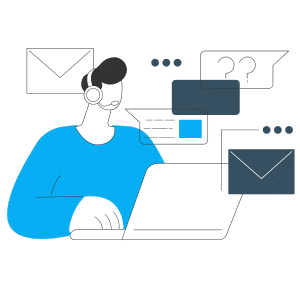
Recent Comments