What is Cloud Computing?
“The cloud” refers to servers that are accessed over the internet at a location outside of your business’s location. It also refers to the software and databases that run on those servers. Cloud servers are located in data centers all around the world. By using cloud computing, companies do not have to manage physical servers themselves or run software applications on their own machines. These servers are located in disaster-proof locations so your business is always up and running. Servers at your own physical location are at risk of factors such as weather and theft. Cloud servers are protected and are available through public or private cloud options.
How secure is “The Cloud”?
Cloud computing has many benefits to a business in the ever-growing digital world. However, many people often wonder if the cloud presents a security risk or an increase in security measures. Thanks to advanced technology, cloud computing is in fact a highly secure process. Let’s take a look at some of the main reasons why cloud computing is a highly secure option?
– Disaster-proof building: Cloud servers are in a damage-proof warehouse that protects your data.
– Encryption and Security: Stored files are consistently updated with your security in mind.
– Built-in firewalls: Can be hardware or software-based. Rules can be designed to filter out suspicious traffic and keep your data behind the firewall.
– Third-party security testing: Cloud servers have the ability to be tested regularly to avoid potential cybercriminals from hacking.
How Can Cloud Computing Benefit Me?
Cost-saving: Servers in the cloud require less maintenance so the overall cost of cloud computing is cheaper when compared to having servers at your business’s physical location.
Security: Cloud servers offer more protection through things like firewalls and encrypted files. The server is harder to hack as its location is at a secure warehouse designed to withstand physical threats as well as digital threats.
Mobility: No matter where you work, your files are always accessible with cloud computing. If you decide to work at home or move your office, your server is unaffected.
Disaster Recovery: Cloud servers let you store critical data and applications instead of having to constantly maintain and perform updates manually.

IGTech365
Located in Tampa, FL, IGTech365 services many small to medium-sized businesses throughout Florida. We provide a variety of IT services in support of your business. This includes helpdesk services, network maintenance, email migration, cybersecurity, and Office 365 implementation. We manage servers and assist in cloud computing through our managed IT services.
We work with companies in industries such as accounting, manufacturing, healthcare, legal services, insurance, and non-profit organizations. We specialize as a managed IT service provider. By this, we detect and prevent network problems before they affect your business. This reduces costs and prevents harmful network breaches. Employee downtime is significantly reduced as an IT expert is ready to handle any problems or technology. Visit us today to learn more about how we can help achieve your business needs and goals.
Visit us today and get a free quote: https://igtech365.com/
Office 365
As a Microsoft Partner, we offer discounts on Office 365 licenses. In addition, licensing through us comes with complimentary tier-one support. This reduces employee downtime as you can simply call us and receive immediate support instead of having to wait on hold with Microsoft. The number one business suite from Microsoft lets you take work on the go. With installation on up to 5 devices, you can work on mobile, tablet, laptop, desktop, and even offline. Work is saved across all your devices so you can work from your phone while traveling and it automatically saves to your desktop upon your return.
Does your business pay for a phone system? If so, you can switch to Microsoft Teams. It’s a full-service phone system at a fraction of the cost. In addition, the entire Office 365 suite is built-in so you can share and edit files live during the meeting. Teams also allows you to take calls on your phone, tablet, and desktop.
To learn more about the power of Office 365:https://igtech365.com/microsoft-office-365/buy-office-365/



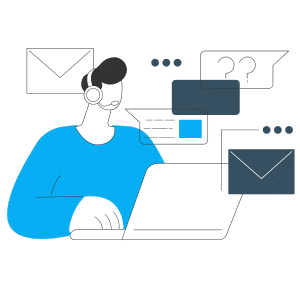
Recent Comments