What is a Backup and Disaster Recovery Plan and Why Do You Need One?
After Hurricane Sandy hit Florida in 2012, many medium and small businesses suffered tremendously. According to the Business Civic Leadership Center of the U.S. Chamber Foundation, between 60,000 and 100,000 East Coast businesses were adversely affected.
When a catastrophe strikes, businesses can experience incredible loss and damage. Even if they have a contingency plan in place, if it isn’t set up properly, it can fail. Add in high inflation and supply chain issues resulting in long delivery times and the problem is compounded.
Today, we aren’t talking about damaged roofs and broken windows, but something far more important. The need for data protection is vital to every business. If too much is lost, the impact is devastating. If confidential, credit or personal health information is compromised, it can become a legal issue.
With hurricane season just around the corner, is your business prepared?
What is a backup and disaster recovery plan?
When we think of disaster recovery, we might think of our insurance as a safeguard, but there is more to lose than four walls and furniture. In fact, with so many businesses transitioning to remote work, the reality is clear – most work is done digitally. And that means lots of data.
What would happen if that data was lost? Most businesses don’t want to find out the hard way. Instead, they create a backup and disaster recovery plan.
To create a backup, data files, control files, and other critical database components and configurations are copied and saved in one or two other locations, never together. In contrast, recovery allows you to restore your database to a previous state in the case of a failure.
Whether you are on a cloud service or onsite, your backup and disaster recovery plan is essential to the success of your business.

Why do I need a backup and disaster recovery plan?
When disaster strikes your business in the Tampa Bay Area, you need to resume operations as quickly as possible. This is difficult if not impossible to do if your only database or server has been compromised.
With a backup and disaster recovery plan in place, the destruction will remain contained, and your data will be restored, so you can be up and running quickly. Testing the recovery process is critical to confirming the time required and processes meet your operational requirements.
Constant status monitoring and quarterly testing should be done for mission-critical data. If a sound plan is properly tested, it provides businesses with the confidence that their company can resume operation as soon as possible.
Forming a plan with your IT administration safeguards your company from data loss caused by internal or external sources, which are either technical or natural. Such disasters include:
- Natural Disasters
- Hardware Failures
- Software Failures
- Data Corruption
- Human Errors
- Cyber Attacks
No matter what causes the destruction of your data, you need to act fast because time is money. To date, Microsoft Azure cloud solutions are the best way to protect company data. If a deadly hurricane or cybercriminal strikes, your information will be saved in a remote location far away from the scene.
But exactly how does it work? Backup and disaster recovery is more complex than simply uploading to Microsoft OneDrive. It requires a thorough understanding of IT administration.
Setting Up a Backup and Disaster Recovery Plan
When deciding on your backup and disaster recovery plan, every business needs to consider these questions:
- How long should it take for your company to get back on its feet and resume normal operations following a disaster?
- How much data can be lost in the event of a disaster?
- Where will the data be restored?
- What network and server(s) will be required?
- Where will the recovered environment be located?
These are the questions Recovery Time Objective (RTO) and the Recovery Point Objective (RPO) answers.
Many companies use a backup time of 12 to 24 hours, but others may prefer an even smaller window, closer to 6 hours. This implies that the data they receive during this time frame can be destroyed in the event of a disaster, but any data recorded before it is maintained. The cost of backup and recovery plan administration rises considerably as RTO and RPO decrease.
Once the timing is set and your IT experts know your expectations, they need to set up what happens to your data and how it can be restored. To understand this concept better, let’s explore the various data center and database protocols of Microsoft Azure cloud solutions.
Microsoft Data Centers
Microsoft has many data centers, each of which is located in a separate geographical area, giving the company the ability to switch seamlessly between regions in the event that one goes down. This provides your company with assurance; that your data will always be accessible.
Azure Traffic Manager
What happens if one region fails due to a natural disaster? Azure Traffic Manager automatically redirects traffic to the next available region.
Virtual Machines
Setting up virtual machines with a certified specialist from IGTech365 will ensure you have access when you need it. When we group these machines together in a certain way or set them to start in a specific order, it helps the restoration process run smoothly. For instance, the backend of your website should be restored before the front end.
SQL Databases
Databases help to structure data into a storage model so that it isn’t all over the place. A well-made database establishes a high level of organization.
In the same location, Microsoft will have three copies of its SQL databases on hand. Automated backups to a different region are provided by:
- Azure Cosmos DB
- My SQL
- PostgreSQL
Backup and Disaster Recovery in Tampa Bay, Florida
Businesses of all sizes, from sole proprietors to multinational Fortune 500 companies, are pouring money into cutting-edge equipment and software. This creates a greater need for data backup and restoration than ever before.
Whether your business is located in Wesley Chapel, St. Petersburg, or you work remotely, a backup and disaster recovery plan will help your Florida business restore its data to an earlier point in time. When this is done correctly, it will let your company recover from any disaster with speed and grace.
Instead of an RTO of hours or days, when you choose IGTech365, we can quickly recover your data in minutes. Contact us today to discuss your business and receive a free quote.


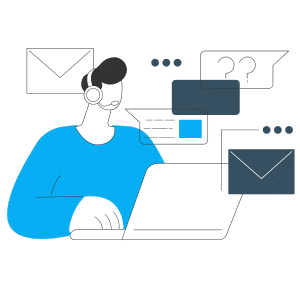
Recent Comments