It is impossible to overstate the significance of IT security. If you run a business, there’s a good chance that some of your staff members bring their own technology to work. More and more people are using personal laptops, tablets, and smartphones for both work and leisure.
This brings up the obvious concern of protecting your business’s data and information.
One of the biggest threats to a business is the theft of data by employees or even third-party contractors who may have access to sensitive information such as:
- Customer information
- Financial records
- Intellectual property rights
While data theft cannot be completely avoided, there are steps that can be taken to help secure your data and protect your business.
In this article, we’ll discuss the best practices for protecting your business from potential IT security threats brought about by individuals using personal devices in the workplace.

How to Avoid IT Security Threats Caused by Personal Devices in the Workplace
Establish clear policies regarding the use of personal devices in the workplace.
This includes prohibiting employees from using their personal devices for business purposes, such as:
- Sending or receiving company emails
- Accessing company databases
- Accessing sensitive information
Setting clear rules about how personal devices can be used at work can help stop IT security risks caused by the use of these devices at work.
Make sure your security systems are up-to-date
Your security systems should be regularly updated to ensure that they are capable of detecting and responding to potential threats. This includes the following:
- Malware
- Viruses
- Spyware
- Other malicious programs
Also, you can enable website blocking and content filtering on your network. This will stop employees from using their own personal devices to visit malicious websites or download potentially dangerous software.

Monitor employees’ activity
Your IT security team should regularly monitor the activity of each employee’s work device. This will help you spot any strange behavior that could mean an employee’s device has been hacked or infected by malware.
For example, if your IT team installed endpoint protection software on all of your employees’ devices and ransomware attacked your network, this software will let you know when an infected device tries to connect to your network.
Limit Access
By adding role-based access control to your network, you can ensure that only the employees who need access to particular information and systems have it. This helps improve security by limiting the number of potential data breaches.
By restricting access based on user profiles, you can limit who is able to access your systems remotely. This will not only bolster your cybersecurity but also make it easier for you to audit and monitor data, as well as control any leaks that might occur.
Use encryption
To prevent unauthorized access, you should make sure that any business data that is stored or sent to an employee’s device is encrypted. Data encryption is a process that scrambles the data on your employees’ devices so that it can only be accessed by someone who has the encryption key.
Even if hackers manage to access one of your employees’ devices, they won’t be able to read any of the files unless they have the right key. This is why it’s so important to use encryption for all of your company’s sensitive data.
Incorporate Mobile Device Management (MDM)
Include cloud-based mobile device management applications like Microsoft InTune as part of your security program. MDM programs like InTune not only provide advanced security for mobile devices but also allow for remote management of these devices.
Mitigating risks regarding your employees’ mobile devices is an essential step towards protecting your corporate data.
Want to increase the IT security for your company’s personal devices?
IT security is an ever-evolving challenge for businesses. As technology evolves and new threats emerge, you need to be ready to adjust your policies and procedures accordingly.
By taking the time to understand the risks involved with personal device usage in your company, you’ll be able to create a solid policy that will help protect your business’s sensitive data from hackers.
Outsourced IT and security management for Orlando, Tampa, St. Pete, Sarasota, and beyond!
At IGTech365, we have a full range of IT security services that can help you protect your company’s data. We can give your business the tools it needs to manage your IT and keep your sensitive data safe and secure. This includes monitoring network security and endpoint protection.
To discover more ways we can make your company more secure, contact us today!


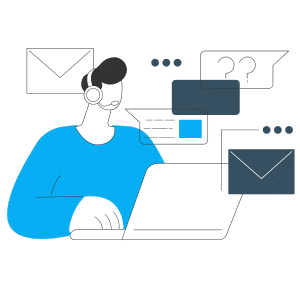
Recent Comments