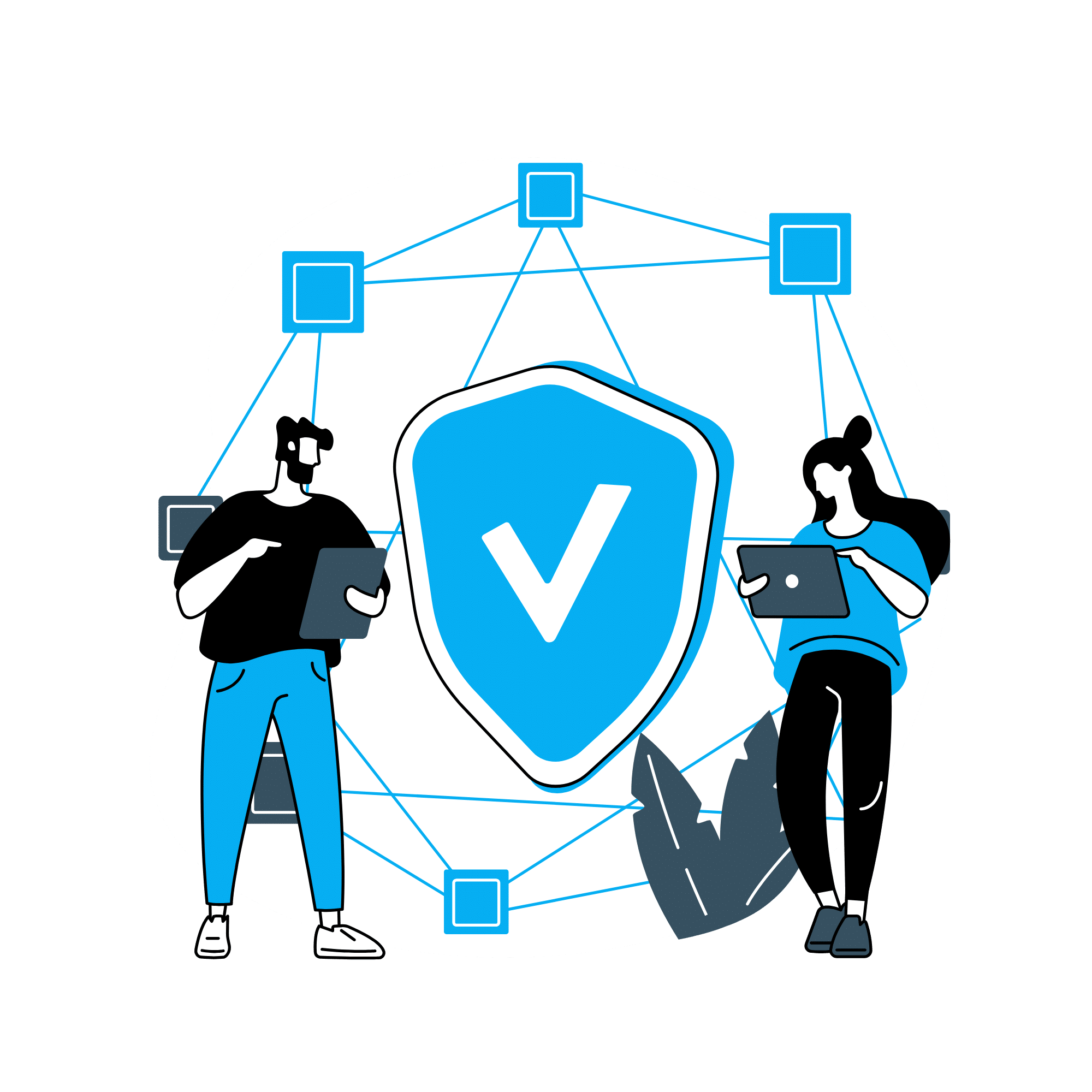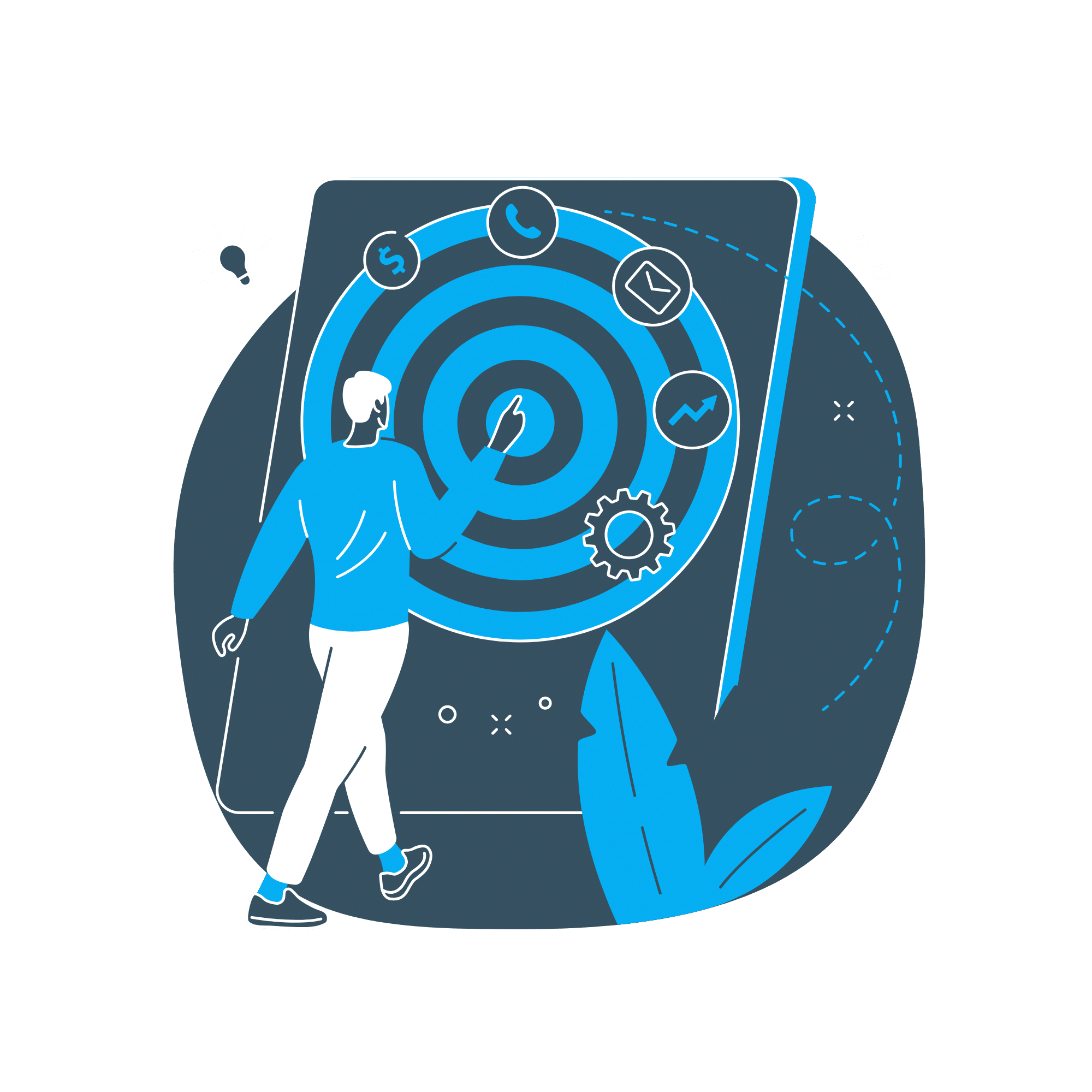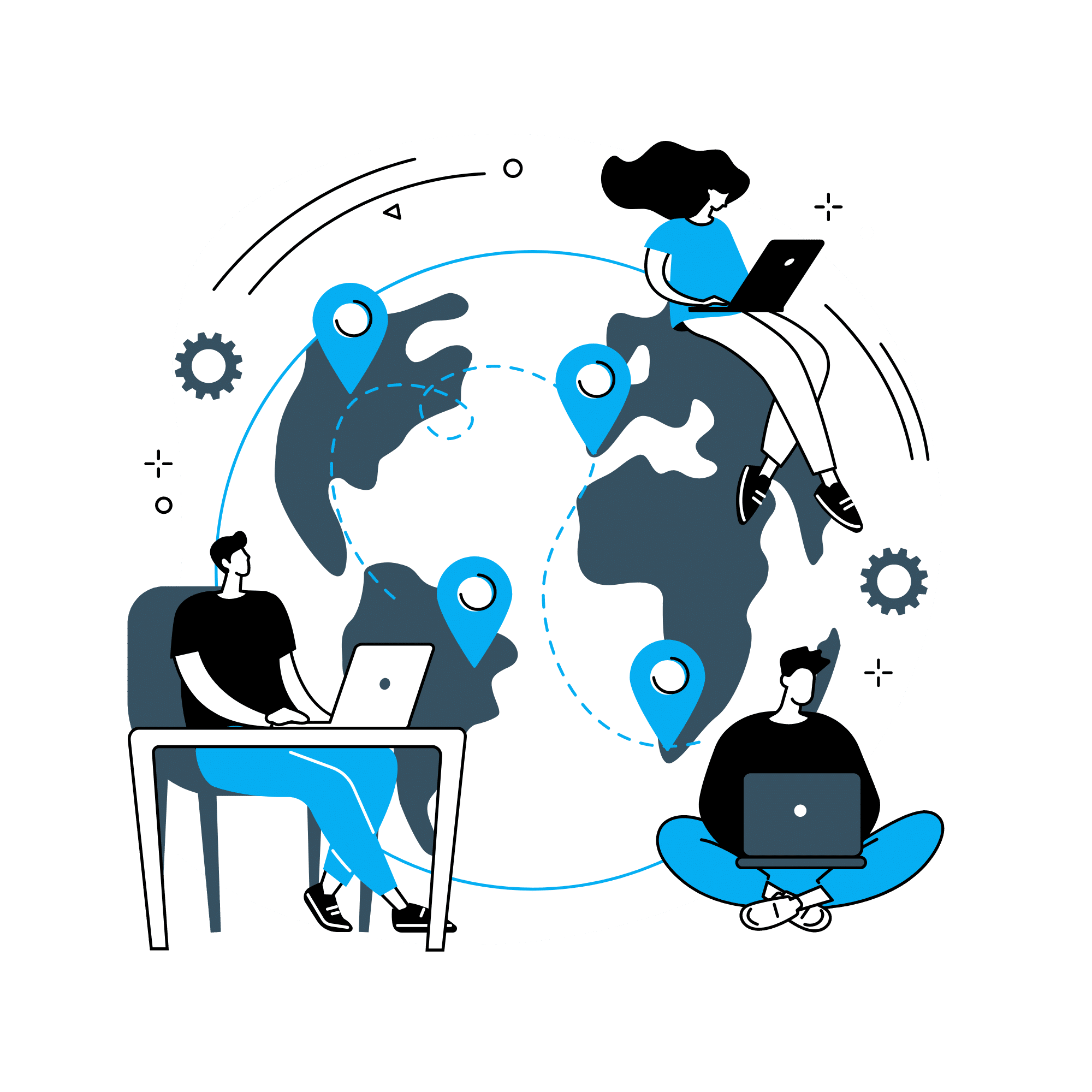Network Configuration & Administration
Peace of Mind with Network Administration You Can Trust Get a Free QuoteIGTech365: Your Trusted Partner for Network Administration in Tampa
Your business network is the backbone of your operations, connecting your devices and enabling seamless data flow. But managing a network can be complex and time-consuming. IGTech365’s expert network administration services in Tampa take the burden off your shoulders, ensuring optimal performance, enhanced security, and peace of mind.
Features of Our Network Administration Services
Network Design and Configuration
Our certified technicians design and configure secure, scalable networks that meet your specific business needs.
Hardware Management
We manage switches, routers, firewalls, and other network devices to ensure optimal performance and uptime.
Network Security
We implement robust security measures to protect your network from cyber threats, including firewalls, intrusion detection/prevention systems (IDS/IPS), and access control.
Network Monitoring and Maintenance
We proactively monitor your network for potential issues and perform regular maintenance to prevent downtime.
Benefits of Choosing IGTech365 for Network Configuration & Administration
Improved Network Performance
Experience a faster, more reliable network that supports your business growth.
Increased Productivity
Free your IT staff to focus on strategic initiatives while we handle day-to-day network operations.
Enhanced Security
Reduce your risk of cyberattacks with our comprehensive security solutions.
Reduced Downtime
Minimize network disruptions and ensure business continuity.
Network Administration Solutions for Businesses of All Sizes
Co-managed IT
Fully Managed IT
Project-based Network Services
Get a Free Network Assessment and Quote
Understanding Network Types: LAN, MAN, WAN, and VPN
Choosing the right network type depends on your business size and geographical reach. Here’s a quick breakdown:
- Local Area Network (LAN): Connects devices within a limited area, like an office building.
- Metropolitan Area Network (MAN): Spans a larger geographical area than a LAN, typically within a city.
- Wide Area Network (WAN): Covers a large geographical area, such as multiple cities or countries.
- Virtual Private Network (VPN): Creates a secure connection over a public network, enabling remote access to a private network.
Trusted by Businesses in Tampa and Beyond
What Our Clients Say

“IGtech365 has been instrumental in empowering our business to thrive in the digital age. If you’re looking for a reliable and proactive IT partner, look no further than IGtech365. They are truly the best in the business!”
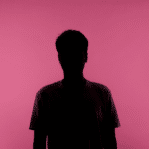
“Been with our company for almost 6 months now, IGTech is a great company.They also have the patience to help assist our 50+ employees in the fields, with the simplest tasks or even the hardest- either way they are there to help. Mark, Jesse and Josh are amazing and love working with them!”

“IGTech 365 has been our service providers for all of our IT needs for the past 5+ years. From complex installs to antivirus, they are responsive and knowledgeable. The team strives to ensure we are well positioned and secure with our devices and internal technology. I highly recommend them for our business needs.”
Curious to know more?
Start a free trial or talk to one of our specialists.