The question is Microsoft Teams vs Zoom? In today’s dynamic business landscape, effective communication and collaboration are crucial for success. A recent report by Frost & Sullivan highlights that 65% of employees believe collaboration tools are essential for their productivity. Gone are the days of siloed work environments – the modern workplace thrives on seamless interaction and teamwork. To address this need, collaboration platforms like Microsoft Teams and Zoom have emerged as powerful tools, empowering teams to connect, share ideas, and achieve goals together.
While both platforms offer robust features for virtual communication, they cater to slightly different needs. Let’s delve deeper into Microsoft Teams vs Zoom, analyzing their strengths and weaknesses to help you determine which tool best suits your collaborative workspace.
Feature Showdown: Microsoft Teams vs Zoom
Meetings & Video Conferencing:
- Microsoft Teams: Offers high-definition video conferencing with screen sharing, breakout rooms, polling, and real-time captions. Teams excels at integrating seamlessly with other Microsoft 365 applications, allowing for in-meeting document collaboration and file sharing. A 2023 study by Comparably found that 82% of Microsoft Teams users consider its video conferencing capabilities to be excellent.
- Zoom: Renowned for its user-friendly interface and exceptional video quality, Zoom provides robust video conferencing capabilities. It offers features like waiting rooms, breakout rooms, and recording functionalities. Zoom boasts an impressive daily active user count of over 300 million, highlighting its popularity for video meetings. However, basic Zoom plans lack some advanced collaboration features found in Teams.

Teamwork & Collaboration
- Microsoft Teams: Goes beyond video conferencing, functioning as a centralized hub for team collaboration. Teams offers persistent chat channels, threaded conversations, document co-authoring, task management, and file storage with SharePoint integration. According to a Microsoft study, 54% of Teams users report increased productivitydue to improved collaboration features.
- Zoom: While Zoom offers basic chat functionality, it primarily focuses on video conferencing. Integration with external platforms like Slack or cloud storage services might be necessary for robust collaboration features.
Integration & Scalability:
- Microsoft Teams: A natural extension of the Microsoft 365 ecosystem, Teams integrates seamlessly with popular Microsoft applications like Word, Excel, PowerPoint, and OneDrive. This tight integration streamlines workflows and facilitates collaborative editing. Microsoft offers flexible licensing options, making Teams scalable for businesses of all sizes. A Microsoft report states that Teams currently boasts over 280 million monthly active users.
- Zoom: Provides a wider range of third-party integrations with various productivity and business tools. Zoom offers a free plan with limitations, along with paid plans with increased participant capacity.
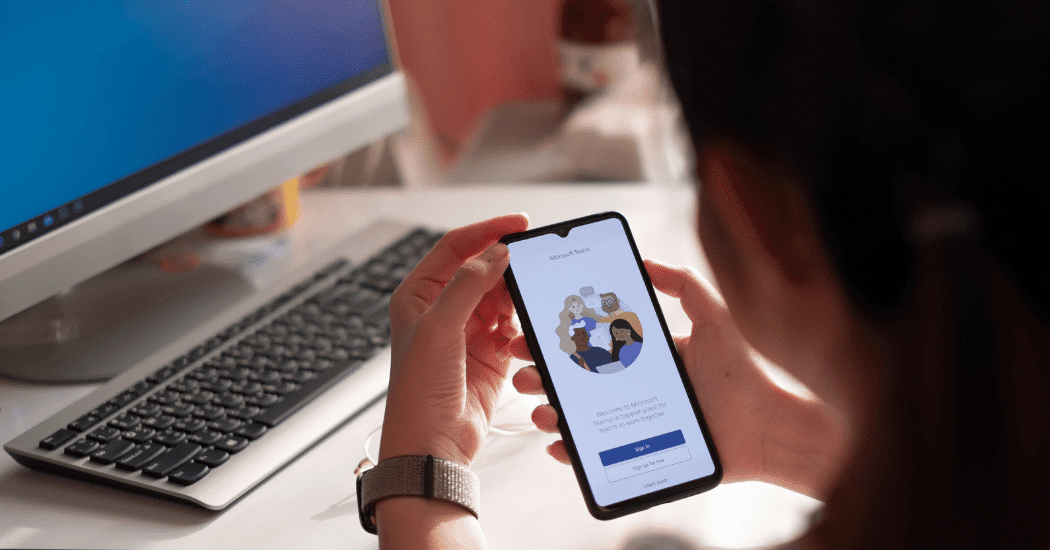
Security & Compliance:
- Microsoft Teams: Leverages the robust security infrastructure of Microsoft 365, offering features like data encryption, multi-factor authentication, and data residency options. Teams adheres to various industry compliance standards, making it suitable for organizations with strict data security requirements. A recent study by TrustRadius found that 87% of Teams users rate its security features as good or excellent.
- Zoom: Has faced scrutiny regarding security vulnerabilities in the past, but the company has made significant strides in improving its security protocols. Zoom offers various security features like encryption and password protection for meetings.
Cost:
- Microsoft Teams: Pricing varies depending on the chosen Microsoft 365 plan. Teams comes bundled with many Microsoft 365 subscriptions, offering cost-effectiveness for businesses already using the Microsoft ecosystem. A free tier with limited features is also available.
- Zoom: Offers a free plan with limitations on meeting duration and participant numbers. Paid plans offer increased functionalities and participant capacity, with pricing varying based on features and user count.

Choosing the Right Collaboration Tool:
The ideal platform for you depends on your specific needs and priorities. Here’s a breakdown to help you decide:
- Choose Microsoft Teams if:
-
- You’re already heavily invested in the Microsoft 365 ecosystem.
- Seamless integration with other Microsoft applications is crucial for your workflow.
- Persistent chat channels and robust collaboration features are essential for your team.
- Security and compliance are top considerations for your organization.
- Choose Zoom if:
-
- You’re already heavily invested in the Microsoft 365 ecosystem.
- Seamless integration with other Microsoft applications is crucial for your workflow.
- Persistent chat channels and robust collaboration features are essential for your team.
- Security and compliance are top considerations for your organization.
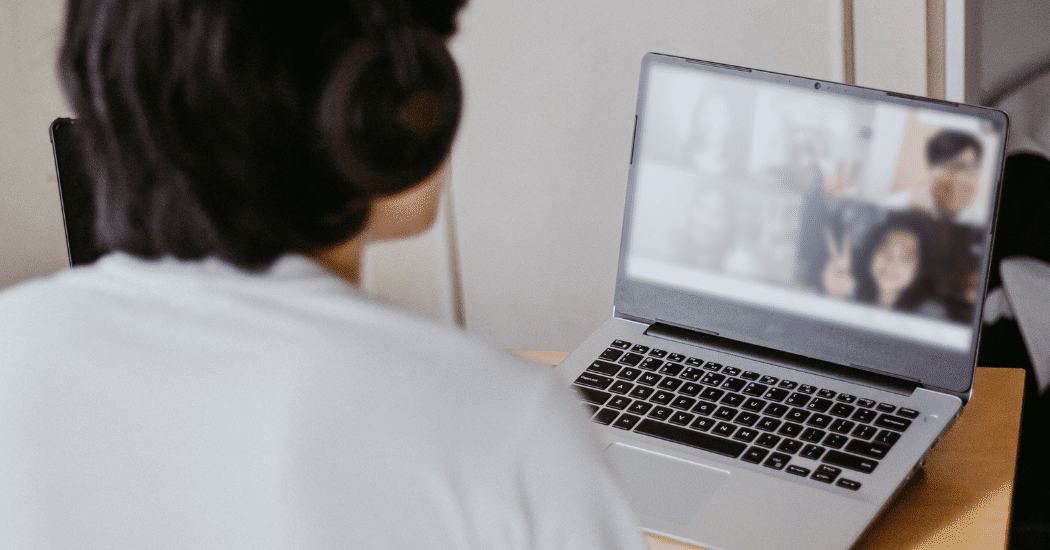
Finding the Perfect Fit:
Both Microsoft Teams and Zoom have their strengths and weaknesses. Evaluating your specific needs and priorities will guide you toward the platform that best empowers your team. Consider factors like team size, existing software ecosystem, security requirements, and budget when making your decision.
Microsoft Teams Essentials: A New Player in the Game
Microsoft recently introduced a new offering – Microsoft Teams Essentials. This standalone plan provides access to core features of Teams, including video conferencing, chat, file sharing, and scheduling, at a competitive price point. Teams Essentials could be a compelling option for small businesses looking for a cost-effective Teams experience without the need for the broader Microsoft 365 suite.
Ready to unlock the power of collaboration in your workplace?
Contact IGTech365 today for a free consultation! We'll help you choose the right collaboration tool and guide you through every step of the implementation. schedule consultationcall nowMaking the Switch? IGTech 365 Can Help!
Choosing the right collaboration platform is a crucial decision for any business. Whether you’re considering migrating from Zoom to Microsoft Teams, exploring the new Teams Essentials option, or simply want to optimize your current collaboration strategy, IGTech365 can be your trusted partner.
Our team of IT experts possesses extensive knowledge of both Microsoft Teams and Zoom.
We can help you assess your needs, conduct a cost-benefit analysis, and seamlessly migrate your data and workflows to the platform best suited for your organization.



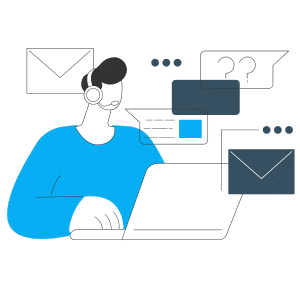
Recent Comments