Signs You May Have Been Hacked
- People responding to emails you didn’t send
- New toolbar you didn’t install
- Notification your account was accessed when it wasn’t you
- Redirected Internet searches, increase in popup activity
- Social media activity you didn’t create
- Passwords stop working
- Unexpected software installs
- Anti-virus has been off or is out of date
- Things don’t feel right but you are not sure why
You’ve Been Hacked, Now What?
Let’s define what we are talking about when discussing being hacked for this article. In this situation, someone has somehow gained access to your email or online accounts. This may be in the form of someone guessing your login credential or installing a virus on your computer and logging what you type. We are not discussing malware or viruses infecting your computer.
Time is of the essence. Your information may be used to change your bank account information, opening credit card accounts in your name or accessing your social media.
Steps to Take If You Have Been Hacked
-
- If you feel your situation is a crisis, power off your computer and take it to a professional right away.
- Enable two-factor authentication on key accounts. This generally means you enter your username and password and then you are sent a text message to your phone with a one-time, short-term, code you have to enter. There are other ways to do this but you get the idea that it is an added step specific to you. Read more here and why it is important.
- Install a password manager and locker like Roboform, using AES256 bit encryption with PBKDF2 SHA256 – good stuff.
- Use strong passwords and protect them in a locker, not a spreadsheet or email labeled “passwords”.. Programs like Roboform will provide a password generator or you can use an online service such as Secure Password Generator. A password locker such as Roboform will require an app install but a random password generator will not. A password generator online that requires an install might actually be a virus.
- Change your passwords. This may include some or all of your online accounts and your Windows or login password on your computer. If you believe you’ve been hacked where you store account and password information, you will need to change all the passwords to these accounts. You have to assume the information was stolen and may end up being sold on the deep web to multiple criminals.
- Ensure your anti-virus and anti-malware is running and up to date. Windows 10 comes with Windows Defender. It is not necessary to install other programs or run multiple anti-virus programs. McAfee and Norton are two big names but the install a lot of bloatware and sell services that are all free with Defender.
- If you feel your financial information was accessed, freeze your credit with the 3 national credit agencies. Learn more from Clark Howard. Call your credit card companies and freeze your account or cancel your credit cards. Put a call into your banks and freeze your accounts. Most hackers are looking for money so this is an area to be very thorough.




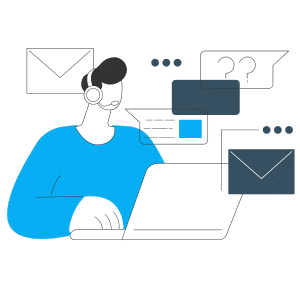
Recent Comments