Let’s talk about website security: If you surf the web, you may randomly come across web pages that won’t load. Instead, your browser declares: “Website Not Secure.” You may think nothing of it and simply click on a different website.
But what happens when that “Website Not Secure” warning is on your small business website?
The short answer is: You need to fix it and fast!
HTTP is a security risk. When a website uses HTTP, it will receive:
- Browser warnings
- Browser errors
- Lower search engine ranking
- Increased risk of data theft
- Reduced visitor trust
But if a web page has the right security certification, it becomes HTTPS, the safety standard. However, knowing that HTTPS is good and HTTP is bad is not enough. To fully understand the concept of website security, you need to know why we need it and how it works.
Why Do Small Businesses Need Website Security?
Small to medium businesses may not invest as heavily in cybersecurity or have specialized IT staff to handle these issues. Since this is often the case, outsourcing IT is a great solution.
A common misconception is that hackers aren’t targeting smaller companies, but according to the National Small Business Association (NSBA), half of all small businesses have experienced a cyberattack.
Small business owners may be experts in their industry, but that doesn’t mean they understand website security or how vulnerable they truly are.
Why is Website Security Important?
Web browsers and websites communicate with each other via HTTP, but when you add a security certificate, it adds an S to read https://. HTTPS is the secure version because it encrypts data when sending and receiving data as you browse a website or enter information. This is important when connecting to an email account or typing in credit card information.
You’ll want to be certain that your website security is strong to provide a safe website for your customers and employees. This offers everyone a greater sense of security and trust in your company. A website without the proper security is going to lose the confidence of potential customers. It also says that the size and capability of your company are less than the industry standard, and therefore your company must be below standard as well. Being a small business is no excuse. Every visitor and potential customer is sacred to a small business.
Security certificates should be used on all websites, especially those that need users to provide personal information. HTTPS websites are clearly identified in current web browsers like Chrome with a padlock in the URL bar.
HTTPS encrypts messages by employing a secure protocol known as Transport Layer Security (TLS). In the past, the protocol was known as Secure Sockets Layer (SSL) and TLS is still often called SSL anyway.
For the sake of simplicity, we will only refer to it as “TLS.”

How Do TLS Certificates Work?
When HTTP contains a TLS protocol, it becomes an HTTPS. TLS certificates validate a provider’s authenticity and increase security by using an asymmetric public key infrastructure.
This contains two keys; the private and public key. The public key encrypts, and the private key decodes the data.
In order to begin the secure session, a user must first connect to a webpage and get its TLS certificate. The TLS handshake is a sequence of interactions between the client and server to create a secure connection.
To see the details of a TLS certificate, you can select the padlock icon in the browser bar. Most TLS certificates have the following information:
- Domain name
- Certificate issue date
- Expiration date
- Who or what device it was issued to
- Certificate authority
- Subdomains
- Public key
The Risks of a “Website Not Secure” Warning
There is a multitude of tools designed to view and collect information shared over an unsecured website, which makes it easy pickings for cybercriminals. However, if the information is sent over an HTTPS, the result will be nothing more than a jumbled mess of meaningless characters.
If your website doesn’t have HTTPS, Internet service providers (ISPs) or other middlemen can add content to your pages without your permission! This is usually done through advertising.
Many popular browsers recognize this risk and guard their users against it. Websites that do not use HTTPS are flagged by Google Chrome and will refuse to load.
If your website needs a TLS certificate to make it an HTTPS website, contact an expert at IGTech for assistance! We can help your small or medium business take control of your website security and eliminate the “Website Not Secure” error message.
HTTP is a security risk jeopardizing your business and turning away your customers. Make the right call for your website security and outsource your IT today!


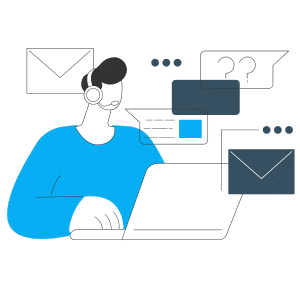
Recent Comments