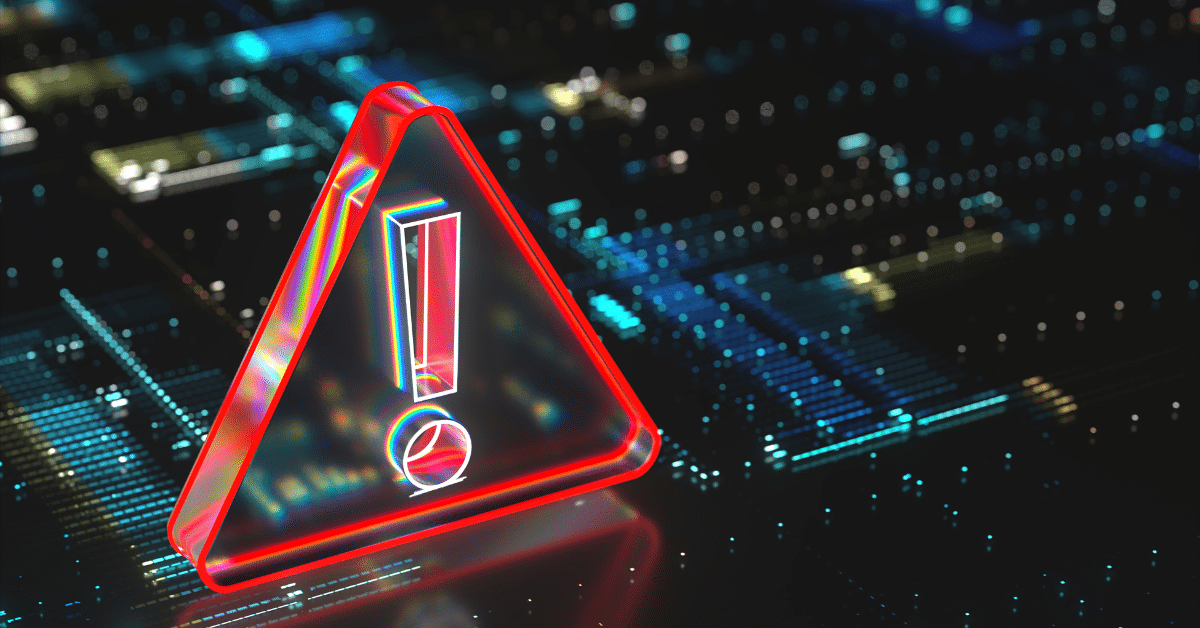Windows Defender & Microsoft 365: Comprehensive Threat Protection
Built-in, intelligent, enterprise-grade defense for endpoints, email, collaboration, and web
Web Protection
What Defender is today, why it’s core to Microsoft 365
Microsoft Defender for Endpoint offers Web Threat Protection powered by Windows Defender SmartScreen in Edge and Network Protection across other browsers like Chrome, Firefox, Brave and Opera. It dynamically blocks phishing, exploit, and malware–hosting pages.
In tandem, Web Content Filtering allows administrators to audit or block entire website categories (e.g. gambling, file sharing, or productivity time-wasting sites). Policies can be scoped to specific groups, and custom indicators (IP/URL level) override filtering behavior as needed. Admins also get detailed dashboards and reports to monitor usage, blocks, and suspicious web activity.
Why Microsoft Defender Matters
Comprehensive Protection
Defender goes beyond antivirus—covering endpoints, email, collaboration apps, and the web—delivering enterprise-grade security that’s built directly into Microsoft 365.
Seamless Integration
With tools like Safe Links, Safe Attachments, and advanced web filtering, Defender works across devices and platforms without the need for third-party add-ons or complex setup.
Intelligent Threat Response
AI-driven detection, automated investigation, and real-time reporting help organizations stop attacks faster, reduce risk, and stay ahead of evolving cyber threats.
Elevate Your Business
The IGTech365 Difference
Performance Optimization
Designed to minimize system impact, Microsoft Defender ensures smooth performance while providing robust protection.
User-Friendly Interface
Regular Updates
Integration with Windows Security
Strengthening Your Digital Shield
While Windows Defender is a strong foundation for your device’s security, it’s essential to complement it with additional best practices:
Strong Passwords
Create complex, unique passwords for your accounts and consider using a password manager.
Software Updates
Keep your operating system and applications up-to-date with the latest security patches.
Phishing Awareness
Be cautious of suspicious emails, links, and attachments. Avoid clicking on unfamiliar links or downloading attachments from unknown sources.
Ready to Strengthen Your Security?
Protecting your business doesn’t have to be complicated. With Microsoft Defender and IGTech365, you get enterprise-grade protection that’s built in, easy to manage, and tailored to your needs.