Turbocharge Your Typing Speed:
Mastering the art of typing hot keys – in the dynamic realm of small business operations, hot keys unlock unparalleled efficiency. These seemingly small keystrokes wield significant power, revolutionizing how tasks are accomplished and elevating overall productivity.
Join us on a comprehensive journey as we explore not just the concept of hot keys but delve into a treasure trove of 60 indispensable shortcuts tailored to transform how small businesses navigate their daily operations.
Understanding Typing Hot Keys
Before we immerse ourselves in this extensive list, let’s revisit what hot keys are. These intuitive keyboard shortcuts, such as Ctrl+C for copy or Ctrl+V for paste, redefine the way we interact with our computers. Efficiency becomes second nature as we seamlessly navigate through daily tasks with these time-saving gems.

The Power of Efficiency in Small Businesses
Efficiency isn’t just a goal; it’s a necessity for small businesses aiming to make every moment count. With the incorporation of these 60 hot keys into your typing repertoire, envision the potential for increased productivity that transcends conventional boundaries. As we explore the power of these shortcuts, witness how they can reshape your business’s daily output and overall success.
40 Typing Hot Keys that Boost Productivity
Now, let’s delve into the heart of the matter – 50 hot keys that can redefine how small businesses operate:
1-16: Standard Text Editing Shortcuts:
PC Typing Hot Keys
- Ctrl+C (Copy)
- Ctrl+V (Paste)
- Ctrl+X (Cut)
- Ctrl+A (Select All)
- Ctrl+Z (Undo)
- Ctrl+S (Save)
- Alt+Tab (Switch Applications)
- Ctrl+F (Find)
- Ctrl+P (Print)
- Ctrl+Shift+N (New Incognito Window)
- Windows Key+D (Show Desktop)
- Ctrl+Shift+Esc (Task Manager)
- Windows Key+L (Lock Screen)
- Alt+F4 (Close Window)
- Ctrl+Backspace (Delete Word)
- Ctrl+Arrow keys (Navigate between words)
Mac Typing Hot Keys
- ⌘ Command+C (Copy)
- ⌘ Command+V (Paste)
- ⌘ Command+X (Cut)
- ⌘ Command+A (Select All)
- ⌘ Command+Z (Undo)
- ⌘ Command+S (Save)
- ⌘ Command+F (Find)
- ⌘ Command+G (Find again)
- ⌘ Command+P (Print)
- ⌘ Command+M (Minimise Windown)
- ⌘+⇧ Shift+N (New Incognito Window)
- Mission Control (Show Desktop)
- ⌘ +⌥ Option+Esc (Force Quit App)
- ⌃ Control+⇧+Power Button (Lock Screen)
- ⌘ Command+W (Close Window)
- ⌃ +Arrow keys (Navigate between words)
17-40: Enhanced System Navigation and Management:
PC Typing Hot Keys
- Windows Key (Open Start Menu)
- Windows Key+E (Open File Explorer)
- Ctrl+Shift+T (Reopen Closed Tab in Browsers)
- Windows Key+R (Open Run Dialog)
- Ctrl+Shift+Del (Open Clear Browsing Data Dialog)
- Windows Key+Up/Down (Maximize/Minimize Window)
- Ctrl+Esc (Open Start Menu)
- Ctrl+Alt+Delete (Access Security Options)
- Ctrl+Shift+I (Open Developer Tools in Browsers)
- Ctrl+Shift+Enter (Run as Administrator)
- Ctrl+Tab (Switch Between Tabs)
- Ctrl+Shift+V (Paste Without Formatting)
- Ctrl+Home/End (Navigate to Start/End of Document)
- Ctrl+Shift+Arrow keys (Select Text)
- Ctrl+T (Open New Tab)
- Ctrl+W (Close Tab)
- Ctrl+Shift+W (Close Window)
- Ctrl+Shift+Tab (Reverse Tab Switch)
- Ctrl+L (Highlight URL Bar)
- Ctrl+Enter (Auto-complete URL)
- Ctrl+Shift+R (Reload Page Bypassing Cache)
- Ctrl+D (Bookmark Page)
- Windows + I (Opens the Settings app)
- Windowa + ; or . (Opens on-screen emoji keyboard)
Mac Typing Hot Keys
- ⌘ Command + ⇧ Shift + 3 / 4 / 5 (Screenshot / screen recording)
- ⌃ Control + ⌘ + Spacebar (Open character viewer for emojis and other symbols)
- ⌘ + ⇧+T (Reopen Closed Tab in Browsers)
- ⌘ + Space (Open Spotlight Search)
- ⌘ + ⇧+Delete (Empty Trash)
- ⌘ + M (Minimize Window in Dock)
- ⌘ + ⇧ + N (Create new folder in Finder)
- ⌘ + ⌥ Option+I (Open Developer Tools in Browsers)
- ⌘ + ⌥ + Enter (select and strikethrough text)
- ⌘ + ⇧+ [ or ] (Switch Between Tabs)
- ⌘ + ⇧+V (Paste Without Formatting)
- ⌘ + ⌥ +C (Copy style)
- ⌘ + ⇧+Arrow keys (Select Text)
- ⌘ + , comma (Open preferences for the front app)
- ⌘ + T (Open New Tab)
- ⌘ + ⇧+W (Close Window)
- ⌘ + ⌥ + Arrow keys (Switch Between Tabs)
- ⌘ + ⇧+ ⌥ +Arrow keys (Reverse Tab Switch)
- ⌘ + L (Highlight URL Bar)
- ⌘ + Enter (Auto-complete URL)
- ⌘ + ⇧ + R (Reload Page Bypassing Cache)
- ⌘ + D (Bookmark Page)
- ⌘ + I (Open new email message with content of a page)
- ⌘ + ⇧ + I (Open new email message containing only the URL of a page)
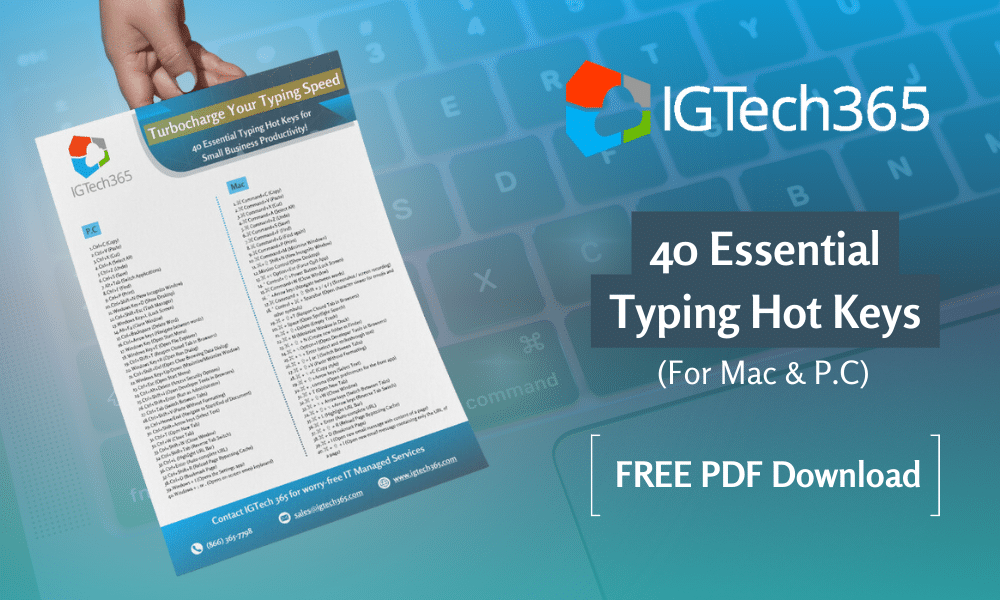
Integration with Managed IT Services
Discovering the power of these hot keys is just the beginning. With IGTech 365’s Managed IT Services, we ensure seamless integration and support for these shortcuts, tailored to your business needs. From implementation to ongoing support, our services are designed to optimize every facet of your operations.
Addressing IT Resource Gaps
These hot keys aren’t just about speed; they are essential tools in bridging resource gaps. Consider how Alt+Tab can enhance resource management by swiftly switching between applications, minimizing downtime and maximizing efficiency.
Why Choose IGTech 365's Managed IT Services
Choosing IGTech 365 means unlocking a suite of advantages. From personalized approaches to reliable support, our expertise extends to optimizing technology comprehensively, ensuring your small business thrives.
Get a Free Network Analysis
To kickstart your journey into heightened efficiency, we extend an invitation for a free network analysis. Understanding the current state of your business’s network is not just insightful; it’s a proactive step towards embracing the full potential of your IT infrastructure.
Ready to revolutionize how your small business operates? Embrace the power of hot keys and optimize your IT infrastructure with IGTech 365’s Managed IT Services. Take advantage of our free network analysis today and unlock unparalleled efficiency in the vibrant tapestry of Tampa Bay.
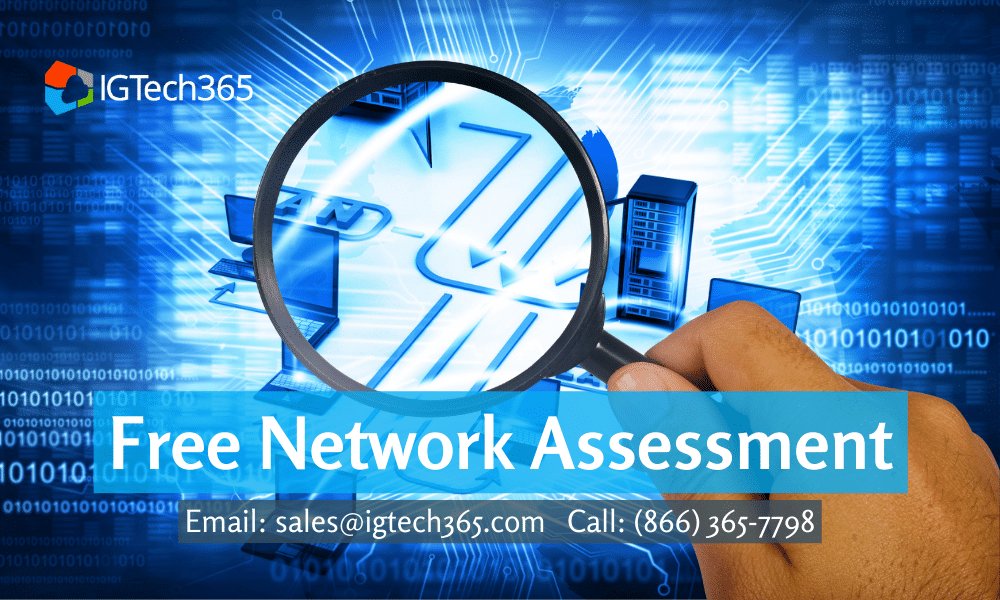
In conclusion, these 40 typing hot keys aren’t just keystrokes; they are the keys to unlocking unprecedented efficiency in small businesses. Incorporate them into your daily operations and witness a transformative shift in how tasks are accomplished. Take the first step towards enhanced productivity with a free network analysis, and let IGTech 365 be your guiding partner in navigating the intricate pathways of technology, ensuring your small business excels in the dynamic tapestry of Tampa Bay.
Ready to make 2024 your most productive year yet?
Contact IGTech 365 today for a free network analysis and discover how our Backup & Recovery services can safeguard your business data.
Let’s start the year strong together!
Ready to transform your business’s IT game?
Transform your business. Transform your business’s IT game and revolutionize the way you operate, thrive, and exceed expectations in Tampa Bay’s dynamic tech landscape.. Together, we make a difference.
Stay in the loop with the latest IT tips, tricks, news, and valuable information! Follow us on social media to effortlessly manage your business’s IT needs, leaving you more time to concentrate on what you love – growing your business.

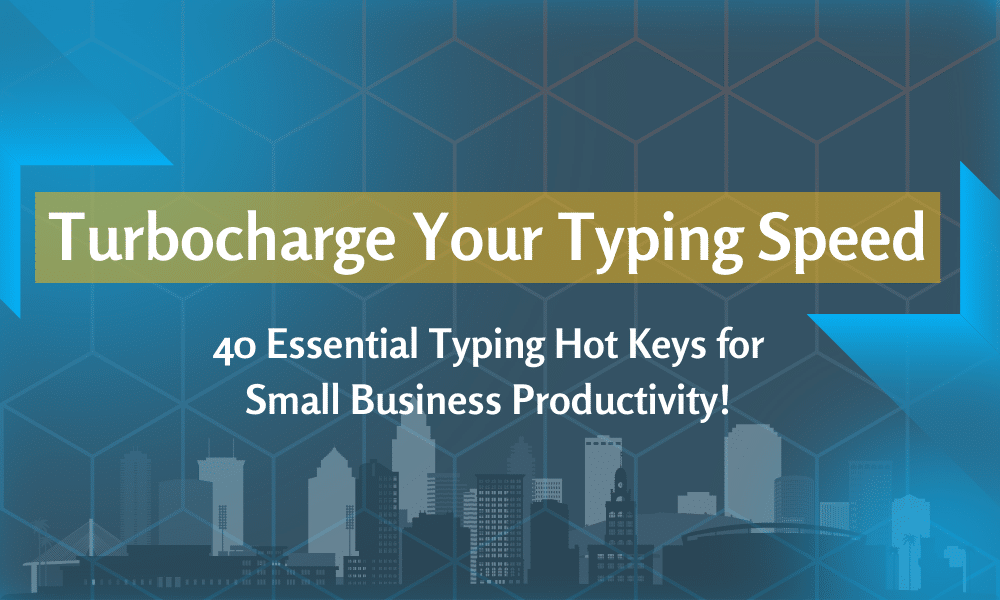

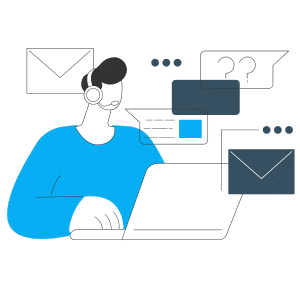
Recent Comments