As a child, you probably learned certain basic safety measures for your well-being. Yet, it seems like some things have changed since then: Your parents told you never to talk to strangers and now we call Uber. You wouldn’t normally eat food that you found on your doorstep, but Grubhub changed that as well. So how have basic safety measures (or safety measures in general) changed for your business’ IT security?
If anything, they have become more important than ever because everything is done digitally. The daily grind has become dependent on an internet connection. Even small businesses in Tampa, Florida, are finding a need for IT outsourcing! As workplaces look to increase productivity and communication, they shift to cloud solutions like Microsoft Azure.
But what steps should you take to safeguard your business online? We’ve put together 4 basic safety measures that are packed with cybersecurity ideas and best practices for your IT security.

1. Physical Security
We always think about cyber security criminals, but it’s easy to forget that there are physical dangers all around us. Laptops, desktop computers, cellphones, and tablets should never be left alone unprotected for any period of time.
When not in use, use a password-protected automatic screen lock or power off the device completely. Keep flash drives and external hard drive data secure by having it encrypted and password protected. Then physically protect it by storing it in a secure location such as a safe, or locked cabinet. It’s basic safety measures like these that can make a huge difference!
2. Password Management
These days, everything needs a password. From your utilities to your favorite online stores, business software, and even your entertainment. Every company you do business with expects you to set up a password to protect your account with them.
It’s all too tempting to take shortcuts, such as repeating the same password over and over again. But that’s the worst thing you could ever do.
A password manager is a much better option. It can assist you in creating and maintaining strong and secure passwords for all of your accounts. They can also automatically input credentials and remind you to change your passwords on a regular basis. Roboform is just one example of a password manager that is accessible on your smartphone, desktop, or any web browser. It auto-fills your information and will even warn you if your password has been found online in compromised cyber criminal environments. (link Roboform to website for external link)
As a special note, business owners and managers should ALWAYS have the master password. Whether you have an internal IT staff or use outsourced IT services, never give someone else or a single person this level of control over your business. Save the master password in a thumb drive and store it in a fireproof safe. If your IT person quits, having the master password is the first step to recovery, without it, you are starting an expensive and long process to get operational again.
3. Phishing Scams
You can have the best IT security in the world, but if you give your private information freely to the criminals, there is nothing that will save that data. Phishing is most frequently performed through emails but has become increasingly popular through text and phone calls.
I’m sure you have received a recent phone call telling you that your vehicle’s extended warranty is expiring. Maybe you were texted about a compromised bank account you never opened?
It might be easy to spot these scams when they don’t apply to our life, but sometimes they do, and they can catch us off guard. We can’t pick and choose which messages to answer based on whether they feel familiar. When in doubt do not click on the content; go directly to the vendor’s website and login. If you received a notification, it will also be posted in your account. Inadvertently installing a keylogger can transmit everything you type to a cyber criminal. This means they get all your logins for your bank, investments, emails, etc. The worst part is you will not notice anything different on your computer, just your bank account being wiped out.
Basic safety measure: Never give your personal or financial information to anyone who reaches out to you. Keep your data safe!

4. Backups
Data loss can come in many forms:
-
- Computer or hardware failure
- Device theft
- Corrupted data
- Malware
Are you prepared?
Your important information and files can be protected against data loss by having a backup. If your device or data is destroyed or damaged, your IT administration can restore your system and everything you value. Backing up your data is just one aspect of getting your business operational. If you have a server go down, it may be 3-4 months before another is available. Can your business be offline that long? If not, cloud services make a lot of sense. Cloud services simply move your data to another server in their hosting facility and you may never know there was an issue. Mirroring your environment is one of the best ways to ensure uptime in critical situations.
Creating a backup is another of the basic safety measures that, in an IT emergency, can become your saving grace!
The two primary methods of backups are:
-
- Cloud services
- Traditional backups
Cloud Storage Services
Backups made using cloud services only include individual files. Also known as “sync” or synchronization services, these cloud-based storage solutions can backup important data and keep it secure; for example, One Drive or Box.
The most important element to consider is encryption and if you control your own encryption key. However, you should also look into the privacy policies of each company. This is why many businesses choose against using Google.
Traditional Backups
Performing a full system restore is more complicated and requires a form of traditional backup like an external hard drive. Utilizing server imaging can expedite this process. An image is a file that stores all the settings on the server. If a new server is needed, the image is added to the new server which ensures it will work with your network and reduce recovery time.
Full system restores will protect and repair:
-
- Data Files
- Software
- Settings
One tool that can perform a full system restore is System Restore by Microsoft® Windows®. By using this software, you can repair your computer’s operating system by setting it back to a previous point in time.
Basic Safety Measures and beyond: IT Security for Your Business in the Tampa Bay Area
Your business data protection is crucial. Important information is stored and shared between computers and devices every day, and there are many ways that this data can be compromised. But there are also multiple basic safety measures you can make to keep your important documents safe for the future.
You need to plan ahead and sometimes spend time and money where it matters. But in the end, it’s worth it because your data remains inaccessible to the bad guys.
In a company without a full-time IT department, managing an IT network is a burden. When using IGTech365’s managed IT services, you can rest easy knowing that your technology is in the hands of experts.
Contact us today to connect with an IT consultant and receive a free quote!


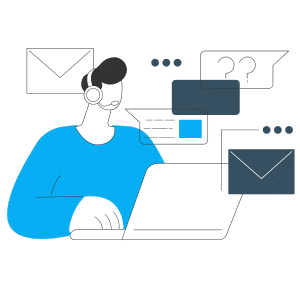
Recent Comments